6 Powerful New (ish) LinkedIn Features to Use Now & How

This bonus edition is exclusive to paid subscribers. If you’re already supporting, thank you so much! If you’re enjoying the free content, consider upgrading to get full access to this piece and other exclusive insights.
LinkedIn is removing the ability to add a custom clickable link to your profile. If you already have one, it will remain, but you won’t be able to change it. And if you never added one, the opportunity has passed.
While that might feel like a setback, especially for those using that prime real estate for lead generation or traffic, LinkedIn has been quietly rolling out a wave of powerful new features. Some are publicly available, while others have been in testing for months.
The challenge? LinkedIn rarely explains how to use them strategically. That’s where this guide comes in.
Here are six recently launched LinkedIn features —what they are, and more importantly, how to make them work for you, whether you're building an audience, driving leads, landing clients, or growing your brand.
1. Average Watch Time
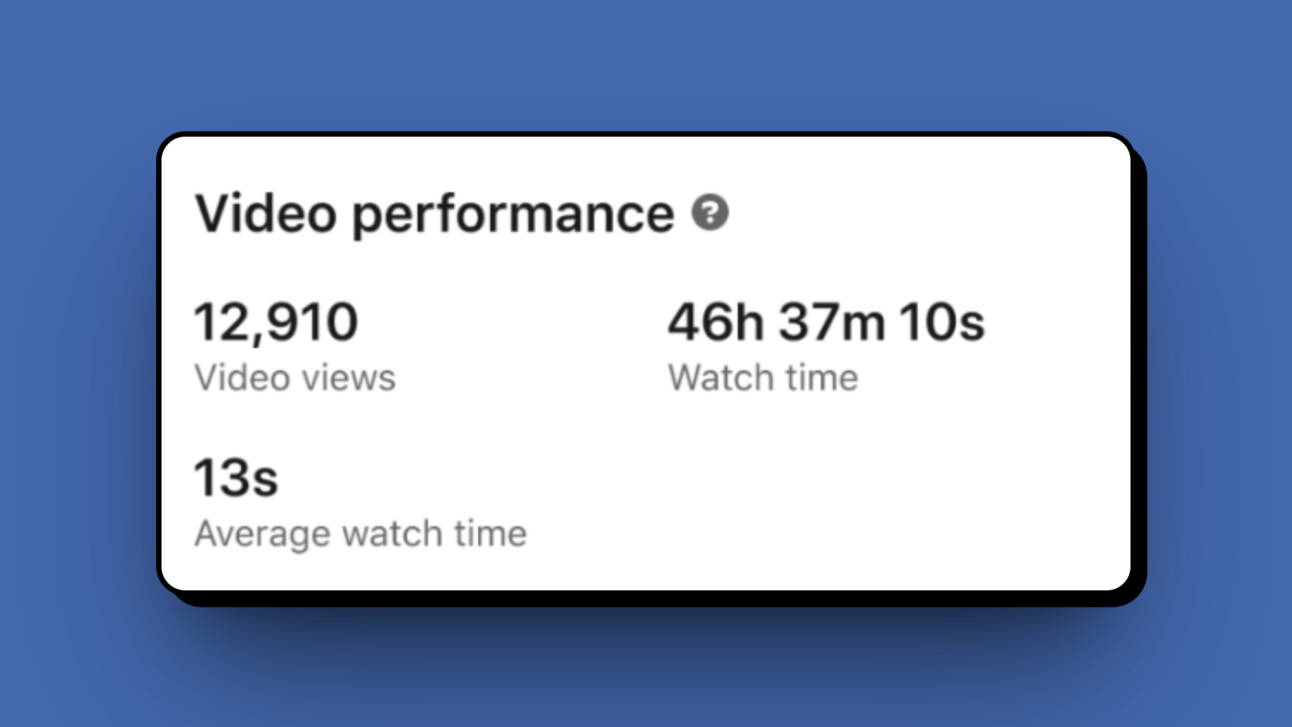
Average Watch Time
What it is: A new video metric that shows how long people watch your video on average.
Why it matters: Views and impressions measure reach. Average Watch Time measures attention. This gives creators and marketers insight into how much their videos are resonating and whether they are keeping viewers engaged.
How to use it:
Diagnose drop-off points: If most viewers bounce within the first 10 seconds, your hook needs work. Test intros using bold statements, strong visuals, or stats to grab and hold attention.
Frontload key messaging: Place your CTA or most important message early in the video. That way, even early exits get the core takeaway.
Compare platform performance: If you cross-post content (e.g., LinkedIn, YouTube Shorts, Instagram, TikTok, Snapchat, etc.), this helps you understand which platform’s audience is most engaged and how to adjust your distribution or content strategy accordingly.
2. Where You Appeared

Where You Appeared
What it is: A percentage breakdown showing where your profile name and headline appeared on LinkedIn, spanning comments, posts, searches, and recommendations.
Why it matters: This gives insight into how people are discovering you. It helps you assess what’s driving visibility and where to focus your efforts.
How to use it:
Pinpoint top visibility sources: See whether you’re being discovered through search, comments, posts, or network recommendations, and lean into what’s working.
Optimize for search: If search visibility is low, revise your headline and About section with relevant keywords. This is especially important for consultants, freelancers, or job seekers who want to be discovered.
Track over time: Monitor shifts in how you're appearing as you change your behavior (e.g., posting more, commenting more) or as industry events and news drive attention to your profile.
Upgrade to a Paid Membership to Unlock the Rest
Become a paying subscriber to access this post, along with other exclusive content and perks.
UpgradeA subscription gets you:
- Bonus Newsletters & Resources: In-depth, actionable insights on influencer marketing, social media, and content creation. plus deep dives into emerging trends.
- Personalized Q&A: Submit your questions and get tailored, audio-recorded answers—personalized micro-consulting for your biggest challenges.

